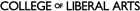- Campuses :
- Twin Cities
- Crookston
- Duluth
- Morris
- Rochester
- Other Locations

center for writing
writing.umn.edu
Frequently asked questions about SWS.online
 Why did my appointment get canceled?
Why did my appointment get canceled?
Can I get an appointment back once it has been canceled?
Why can't I just have a consultant respond to my paper without also having a chat?
Why didn't the consultant comment on my entire paper?
Why did my appointment get canceled?
Typically, an appointment gets automatically canceled when a writer does not submit a document (one that contains at least 1,000 characters) by the deadline that was provided when they made the appointment. Deadlines vary based on when the appointment is made. In general...
if you make the appointment more than 3.5 hours before the chat time, you need to submit your document no later than 3.5 hours before the chat. (For example, on Monday, Max signs up for an online chat scheduled for Tuesday at 7:30 pm. Therefore, Max’s draft is due on Tuesday at 4:00 pm.)
if you make the appointment within 3.5 hours of the chat time, you need to submit your document no later than 1.5 hours in advance. (For example, on Wednesday at 12:00 pm, Wally signs up for an online chat scheduled for later that same day at 2:15 pm. Therefore, Wally’s draft is due on Wednesday at 12:45 pm.)
In mySWS, the document submission deadline appears as soon as you select an appointment time:
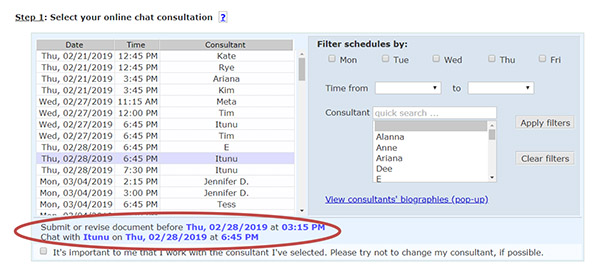
Under the list of appointment times, you will see (a) the document submission deadline and (b) the time of your chat.
To confirm the submission deadline as well as the consultant response and chat times, go to your Access My Visits page on mySWS.
Can I get an appointment back once it has been canceled?
Usually, yes, you can. If the consultation is canceled two hours before the response time, the appointment time will become available again. As soon as you can, go to mySWS, click on the Make an appointment tab, and then on Make an SWS.online appointment. The chat time will be there for you to select unless another student has already chosen it.
Why can’t I just have a consultant respond to my paper without also having a chat?
The chat is an integral part of the consulting process. It allows you to ask for clarification of the consultant’s comments and to show the consultant revisions you have made. By discussing your paper in writing, you may generate new ideas and even write sentences that you can use in the paper.
After our consultation, how can I review my chat with the consultant and the changes I made in the DocBox?
To see the transcript of your online chat with the consultant and the changes you made in the document during the chat, return to Access My Visits in mySWS, then click on the "completed" button to view completed visits. Then, click on the visit you'd like to review. Beneath the green visits table, you will find a pink box labeled SWS.online Visit Actions that includes the link “display/download chat archive”; click on it to see the transcript and revised document:

Why didn't the consultant comment on my entire paper?
The consultant has 40 minutes in which to read and respond to the document. Five double-spaced pages is usually the outer limit of what a consultant can manage in that time frame since careful reading, thinking, and responding are required. Being very clear about what you want the consultant to focus on in your paper (for example, organization, use of transitions, or clarity) will help the consultant to respond to your concerns and perhaps get through more pages in a longer paper. After the online chat, use what you learn in the consultation as you write and revise the rest of the document.