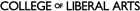- Campuses :
- Twin Cities
- Crookston
- Duluth
- Morris
- Rochester
- Other Locations

student writing support
center for writing
writing.umn.edu
center for writing
writing.umn.edu
SWS-Zoom appointments
How to make an appointment for a Zoom consultationYou can make, cancel, or reschedule a face-to-face Zoom appointment with one of our consultants by going to mySWS. We recommend using Google Chrome as your browser; other browsers (Safari, Microsoft Edge, and even Firefox) have limited compatibility with our web and Zoom tools.
How to get to your scheduled Zoom appointment
|
What to have available when you start your face-to-face Zoom consultation
- A copy of the writing you want to work on, or any ideas you have for your project (it's great to use SWS for brainstorming and organizing—no draft required!)
- Any materials that will help your consultant understand the context of your writing project. These might include the assignment sheet, the syllabus, in-class notes, previous drafts or feedback on your writing, or any other materials you think it would be helpful to share with the consultant.
- A way to take notes from the session
To learn more about what to expect and how to get the most from your visit to the Center, look at our general and graduate-student-focused informational handouts.
Pro tip: We often have last-minute openings! Check mySWS frequently!
Please see our consultant bios page to find out more about our consultants.
Please be aware of the Center's important policies related to appointments, privacy, and identification.